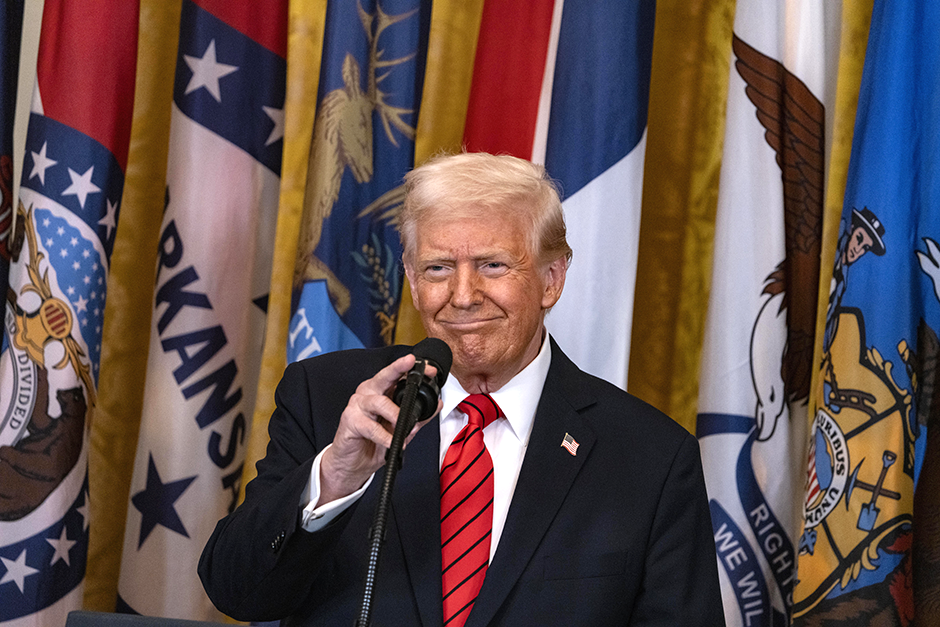MSI Claw had a rocky start, but the latest MSI Claw AI 8+ ranks among the best gaming handhelds. No matter the exact console, MSI seems committed to listening to user feedback, because today’s update comes with some of the features gamers have been asking for. Let’s dig in.
MSI announced the latest update in a post on X (Twitter), saying: “We’re bringing these new MSI Center M features based on community feedback.” Looking at what’s being added, I can easily believe that this was based on requests, and in fact, one of those things is something I want in pretty much every single piece of software — the ability to choose between light and dark mode.
Color mode is exactly what it says on the label — you can now choose the design that suits you best. Personally, I’m always using dark mode on every device that allows it, but I have to say that the light mode looks pretty neat, too. It doesn’t appear to be overly bright, which helps when gaming at night, but try it out for yourself and report back.
The other updates are all related to battery life. MSI is bringing Battery Master to help you choose a charging limit, which can help protect battery health. The same way you’ll sometimes hear that you shouldn’t charge a phone to a full 100% in order to keep the battery healthy, MSI is now letting you do the same thing with your Claw.
Lastly, Battery Calibration. This is a separate tool that MSI recommends that you use once every 3 months to further improve battery life. You should only use it when the handheld is plugged in, though, and using it will close all your apps, so don’t tab out of a game to do this — you’ll lose your progress.
MSI also says that some bug fixes have been implemented alongside these updates, although it doesn’t specify what exactly has been fixed.
The update is rolling out now, so if you own an MSI Claw, you can download the patch and check out these new features for yourself.