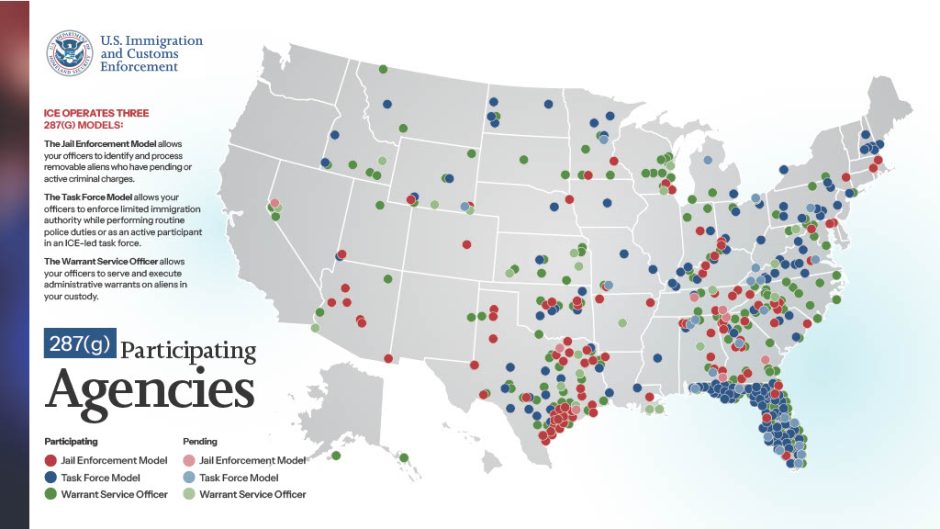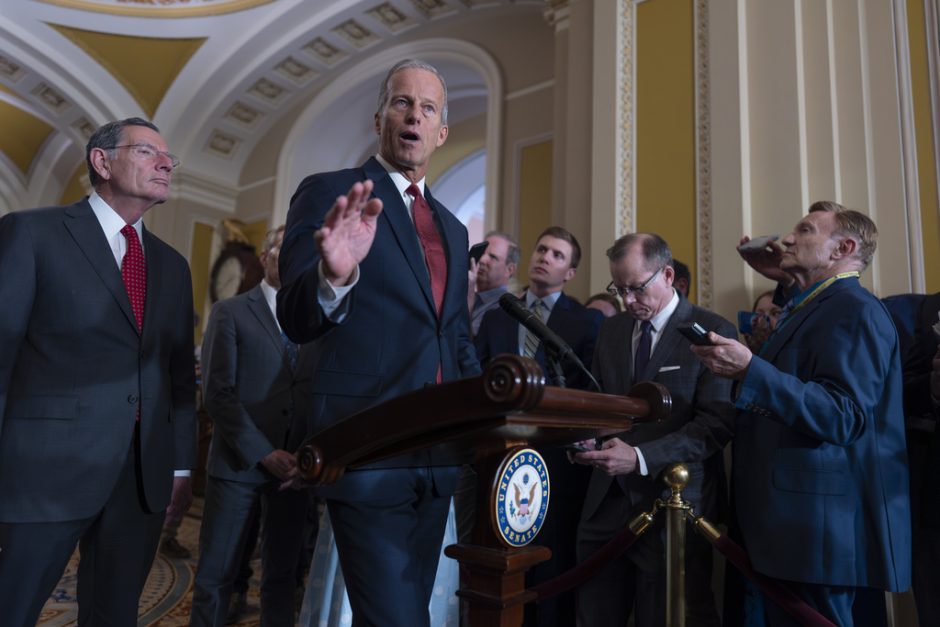Instagram is one of the biggest social media applications the world, arguably only behind its sister companies (Meta Companies) Facebook and WhatsApp. The photo-sharing application recently added a new update to the system, which has changed the appearance of home profiles of users.
Instagram’s New Update
This new update on some phones has changed in the appearance of posts on the home page. The company appears to have moved from its famous “Squares”, that is square-shaped posts, to new default portrait-shaped posts.
In addition, the application has also brought about some updates to the textual appearance of the a user’s bio, taking a more minimalist and cramped-up visual.
The changed appearance of the application on Android phones. |
Many indignant users have now reacted to this, and have expressed their disappointment in the new update, and the distorted appearance of the app.
‘Horrendous, Ugly, Unnecessary’
this new Instagram update makes the profile look really ugly.
An X user, despondent with the new update said, “this new Instagram update makes the profile look really ugly.”
Another angry user said, “nother useless instagram update we didn’t ask for”
An X user with the X handle polkadotryy highlighted the major problem with the new update, and how its changes Instagram’s ‘traditional’ square appearance, which allowed synchronized appearance of all posts on home page.
This X user shared a screengrab of the home page of Irish pop singer-songwriter, Niall Horan, which because of the update does not look like it was initially intended to.
More users gave examples of how the new update, changed the appearance of the app.
Another user added, “new instagram ui update is horrible who makes these random ass decisions bro like why are we aligning left like that for profiles + the new 3:4 feed aspect ratio as well.”
“Instagram trying to do way too many updates before TikTok gets banned. Making the app 10x worse than it already was.”, added another user.
Can You Change This Update?
This new update has many users wonder whether something can be done, before Instagram changes the app on its own, with a new update. One user on Instagram had an answer to it.
One user on Instagram suggested a ‘hack’ to retain the old view. The user, in an Instagram reel said that to change this appearance for an interim period, users can click on the three dots on any posts on reel. Move down the drop down menu and click on adjust preview to regain the old appearance.