For the past few years, the narrative around Artificial Intelligence and coding has been simple: AI is your “copilot.” It sits beside you, finishing your sentences, suggesting lines of code, and generally acting like a hyper-efficient spellcheck on steroids.
But Google thinks the “copilot” era is already ending.
This week, the tech giant unveiled Antigravity, a new platform that doesn’t just want to help you type—it wants to do the work for you. Described as an “agentic” development platform, Antigravity signals the end of the assistant era and the beginning of the Agentic Era. It represents a fundamental shift in how software is built, moving humans from “writers of code” to “managers of AI agents.”
Here is why this experimental tool is turning heads in Silicon Valley and what it means for the future of work.
> From Typing to Managing: The “Mission Control”
To understand Antigravity, you have to understand the difference between a chatbot and an Agent.
If you ask a standard chatbot to write a snake game, it spits out the text, and you have to copy-paste it, run it, and fix errors. That is a chatbot. An Agent, however, can take that request, open the file, write the code, run the terminal command to start the app, see that it crashed, fix the error, and then present you with the working game.
Antigravity is built entirely around this concept, featuring a dual-interface design that acknowledges coding now involves two distinct activities: writing and managing.
1. The Manager Surface (The “Boss” Mode)
Most AI coding tools live in a small chat window on the side of your screen. Antigravity introduces a dedicated Manager Surface—a full-screen dashboard where you don’t write code; you hire and supervise agents.
Delegation: You can assign high-level goals, such as “Refactor the payment system” or “Design a login page.”
Orchestration: You can spin up multiple agents at once. One agent might be fixing a bug in the database while another updates the website’s design. They work in parallel, asynchronously, just like a team of human developers.
Oversight: Instead of watching the AI type character-by-character, you watch its progress through high-level updates.
It can be hard to visualize this shift from text to orchestration just by reading about it. Watch the brief demonstration below to see how the Manager Surface handles multiple agents working in parallel:
2. The Editor View (The “Hands-On” Mode)
When you need to get your hands dirty, you switch to the Editor View. This is a state-of-the-art coding environment based on Microsoft’s Visual Studio Code (VS Code). It feels familiar to millions of developers but comes supercharged with AI that understands the entire project, not just the file you have open.
> “Trust, but Verify”: The Power of Artifacts
The biggest hurdle for AI adoption in business is trust. AI models are famous for “hallucinating”—confidently stating things that aren’t true. If an AI writes code in the background, how do you know it didn’t break everything?
Antigravity solves this with a standout feature called Artifacts.
Instead of giving you a boring log of text saying “Task Complete,” Antigravity provides tangible proof.
Visual Proof: The agent generates screenshots or even screen recordings of the work it has done.
Direct Feedback: It is the digital equivalent of a plumber sending you a photo of the fixed pipe. If you see a screenshot where a button is the wrong color, you can leave a comment directly on the image—like a Google Doc—and the agent will go back to work to fix it immediately.
> The “Ghost” in the Browser
Perhaps the most impressive feature for the non-technical observer is Antigravity’s ability to “see.”
Google has equipped these agents with a deep integration into the Chrome browser. This means the AI doesn’t just guess what code does; it opens a real web browser instance, clicks buttons, types into forms, and scrolls through pages to verify its own work.
This loop—Plan, Code, Test, Fix—was previously the exclusive domain of human cognition. Antigravity automates the loop, performing visual regression testing to ensure a code change didn’t accidentally break the design.
Universal Language Support & “Bring Your Own Brain”
Because Antigravity is built on top of the industry-standard VS Code, it inherits one of the largest ecosystems in the software world.
Included Coding Languages:
First-Class Web Support: It shines with JavaScript, TypeScript, Python, HTML, and CSS, where its browser-testing agents are most effective.
Full Extension Support: Through the VS Code marketplace, it fully supports enterprise and system languages like Java, C#, C++, Go (Golang), Rust, and mobile languages like Swift and Kotlin.
Model Optionality:
“In a surprising move, Google is not forcing users to use only its own AI. While Antigravity comes with Google’s powerful Gemini 3 Pro model by default, it is “model agnostic.” Developers can swap the “brain” of the agent to use Anthropic’s Claude Sonnet 4.5 or OpenAI’s GPT-OSS, preventing vendor lock-in.”
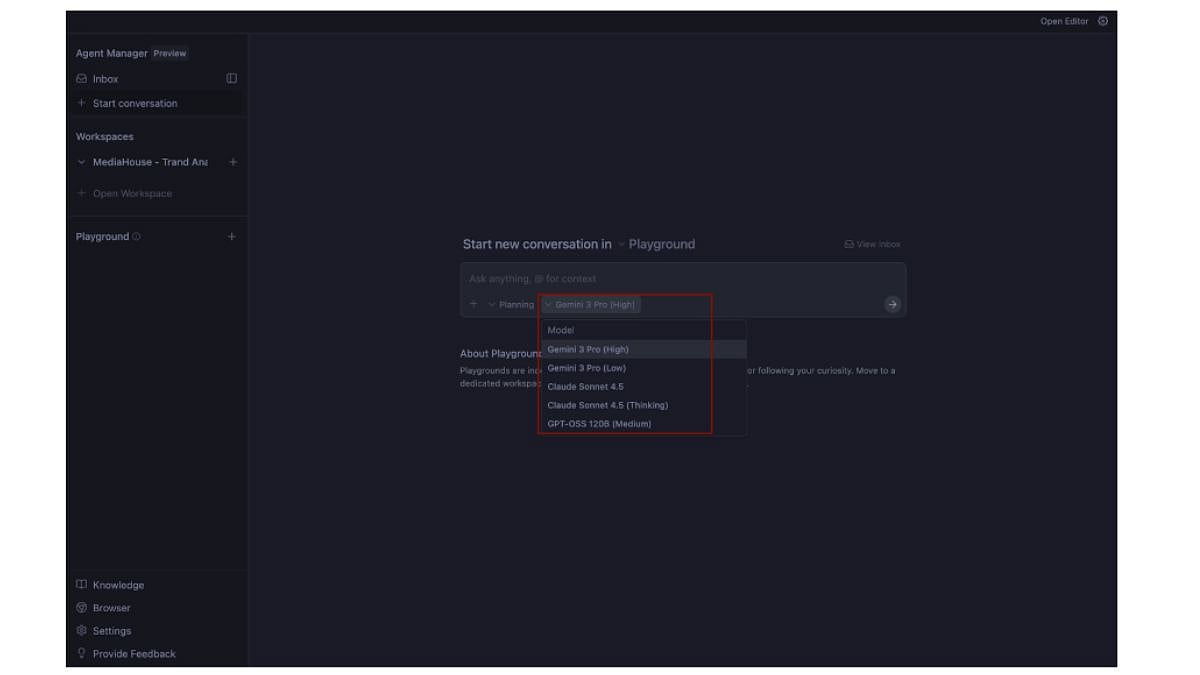
The Verdict
Antigravity isn’t perfect. Like all AI, it will make mistakes, and complex logic may still require a human hand. But it feels like a glimpse into the inevitable future.
In the 20th century, “programming” meant punching holes in cards. In the early 21st, it meant typing cryptic text into a glowing screen. With tools like Antigravity, programming is becoming something else entirely: Orchestration.
The tools of yesterday helped us write. The tools of tomorrow will help us build.
Google Antigravity is available now in public preview for macOS, Windows, and Linux.
Try Antigravity Now!!
Shikha Kumari is an SEO, AEO, LEO — Organic Growth Expert with 7+ years of experience helping brands stay discoverable across platforms.

















































