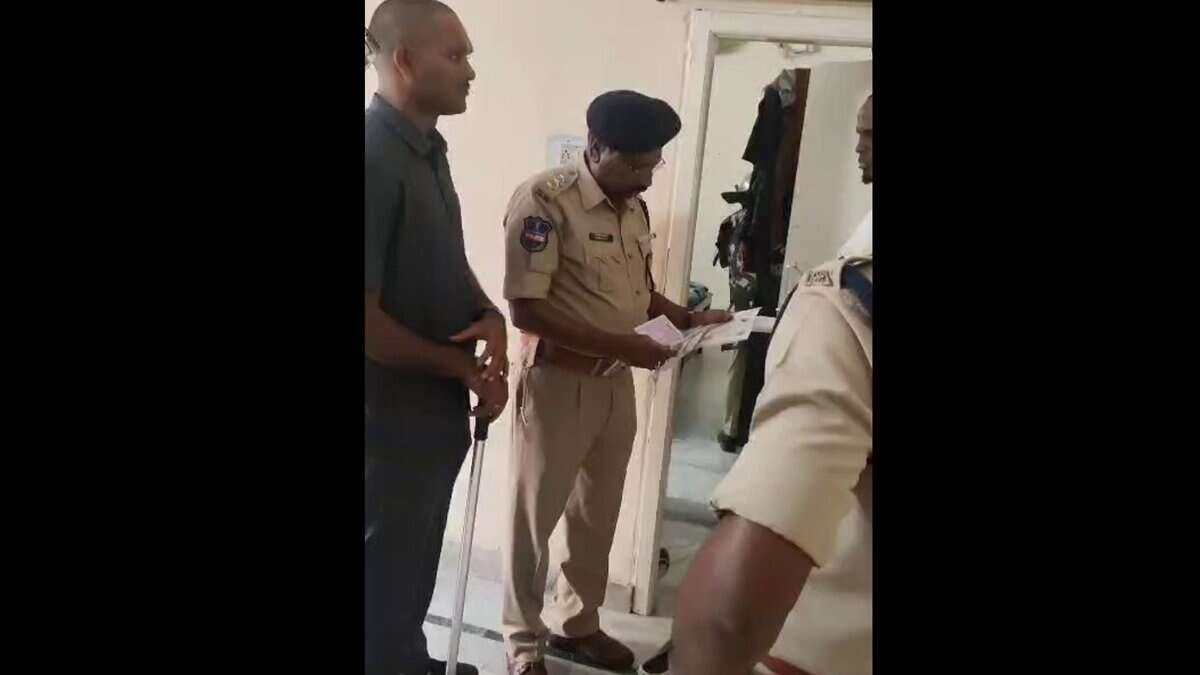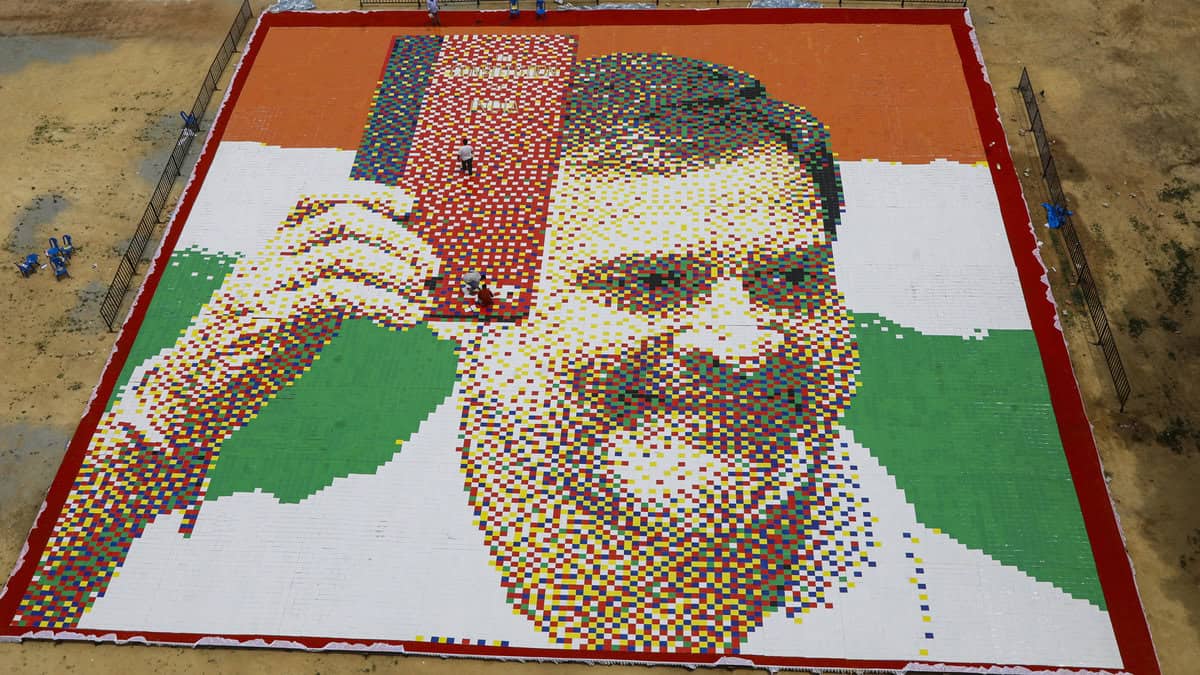Google has today launched Gemini Code Assist, a free AI-powered coding assistant for individual developers worldwide. This follows GitHub’s decision last year to make Copilot free for VS Code users after reaching 150 million developers. However, Google’s tool has fewer restrictions and offers more features, making it a strong alternative.
What is Gemini Code Assist?
Gemini Code Assist is an AI-powered Coding Assistant powered by the Gemini 2.0 model. It works with all public programming languages and helps you write codes quickly. Unlike GitHub Copilot’s free version, which limits real-time code suggestions and interactions, Google offers up to 180,000 code completions per month. This makes Gemini Code Assist much more useful.
Google’s latest DORA research shows that over 75% of developers now rely on AI in their daily work. At Google itself, more than 25% of all new code is generated by AI and later reviewed by engineers. This highlights how AI is becoming an essential part of coding, yet most AI tools remain out of reach for students, freelancers, and small startups.
Key Features of Gemini Code Assist
- AI-Powered Code Completions: Supports up to 180,000 completions per month, far more than other free tools.
- Large Context Window: Handles up to 128,000 input tokens, making it easier to understand long code snippets.
- Code Review Assistance: Helps review code in both public and private repositories.
- Works with Multiple IDEs: Available as an extension for Visual Studio Code and JetBrains IDEs.
- No Payment Required: Anyone with a personal Gmail account can use it for free.
Why is This Important?
The number of developers worldwide is expected to grow to 57.8 million by 2028, yet many lack access to advanced AI coding tools. While large companies have the resources to invest in AI, individual developers and small teams often do not. Google aims to bridge this gap by providing high-quality AI assistance for free, ensuring developers at all levels can benefit.
GitHub Copilot changed the way developers write code, but its free version has strict limits. Google’s Gemini Code Assist offers much more, helping students and individual developers avoid hitting restrictions while working on projects.
Ryan J. Salva, Senior Director of Product Management at Google, said:
“If you’re a student working on a time-sensitive project, you won’t find your coding project suddenly stalled because you’ve hit a cap, or have to worry about chat limits stopping your pair-programming sessions.”
AI-Powered Code Reviews and Custom Feedback
Beyond writing code, Gemini Code Assist also helps improve code quality. It can automate code reviews for public and private repositories on GitHub. So, Developers can use it to detect errors, improve readability, and follow coding best practices.
For teams, Gemini Code Assist allows the use of custom style guides. It ensures AI reviews follow a team’s preferred coding standards. This makes it easier for developers to maintain consistency across projects.
How to Get Started?
Getting started with Gemini Code Assist is simple:
- Sign in with a personal Gmail account (no payment required).
- Install the Gemini Code Assist extension for VS Code or JetBrains IDEs.
- Start coding with AI-powered help in real-time.
For larger businesses, Google also has an Enterprise version with extra features like productivity tracking, private repository integration, and Google Cloud service support.
Final Thoughts
Google’s Gemini Code Assist is setting a new standard for free AI coding tools. With a high code completion limit, smart AI features, and powerful code review capabilities, it could become the best choice for developers. As AI-generated code becomes more common, tools like this will help developers code faster, review efficiently, and create better software.